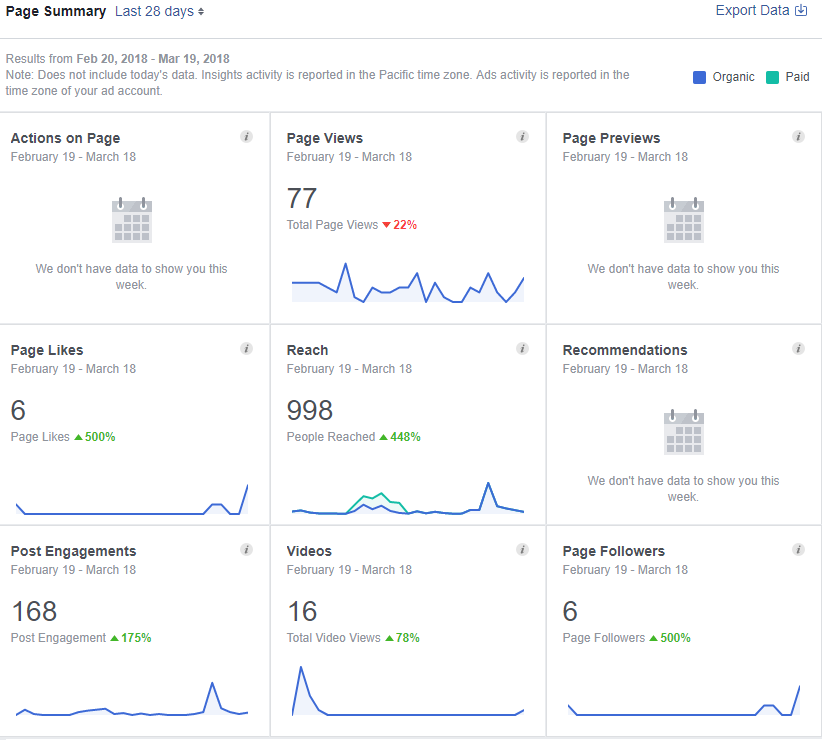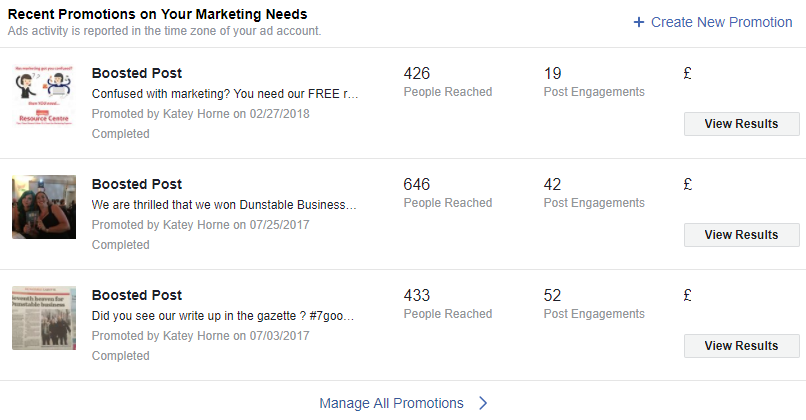Promoting your company on social media can be as little as posting occasional company updates. However, you can become more invested by sharing strong blog content that links to your website, share industry related posts, set up paid/sponsored advertisements, run competitions and much more.
Whilst promoting your business on Facebook, it is okay to be human too – so share that cute cat video or weather forecast if you think your customers will like it. What you share on Facebook reflects your business, so if you want to keep it 100% professional, then only share industry related content as well as your own.
In this How-to, we are going to look at Facebook page activity – this tells you how well you are engaging with your audiences, what posts are performing well and how well your Facebook Ads are performing if you have any active.
Firstly you will want to go to your business home page and click on Insights in the top menu bar.
This will then show you a page full of statistics. As standard, the page summary will display insights from the last 7 days, however we like to change that to 28 days, a monthly view. When we send our clients a social media analytics report, we do so on a monthly basis as this produces a better average than over a week.
So here we can see a variety of insights, including actions on page, page views, page previews, page likes, reach, recommendations, post engagements, videos and page followers. At a quick glance, you are looking for little green percentages to say that your page is performing better than the previous 28-day period.
However, you shouldn’t feel disheartened if your page is performing worse than the last time you checked. There are a lot of factors that are taken into consideration, for instance if you boosted a post last month and not this month, it is likely that your page won’t be performing as well because posts haven’t reached as many people, thus those people haven’t visited your page.
If you scroll down some more, you will be able to see any paid promotions you have done on your page. From this, you can see that the reach and engagement is a much better result than organic posts (meaning unpaid).
At a quick glance, it can be hard to understand where these figures have come from and how they are produced. But Facebook Insights are incredibly detailed, meaning you can delve further into each section to be able to see what days have the best engagement, which posts have performed better and so much more. So, keep your eyes peeled for our detailed Facebook Insight How-to’s!
Could you use a Marketing Mentor?
Marketing is an expansive industry, with companies solely devoted to managing the marketing of others. But, we understand that businesses sometimes want to keep their teams in-house, that’s why we offer the Marketing Mentor pack – to aid and guide you with your marketing, whatever your goals may be.