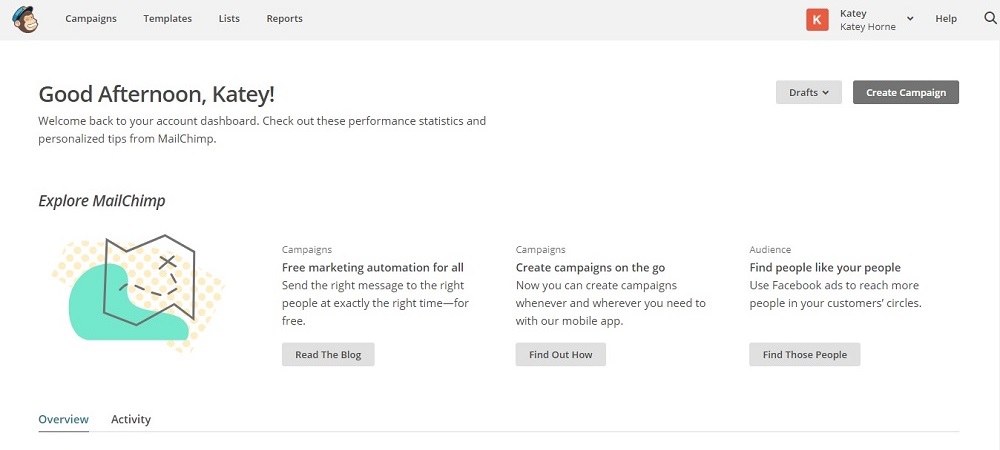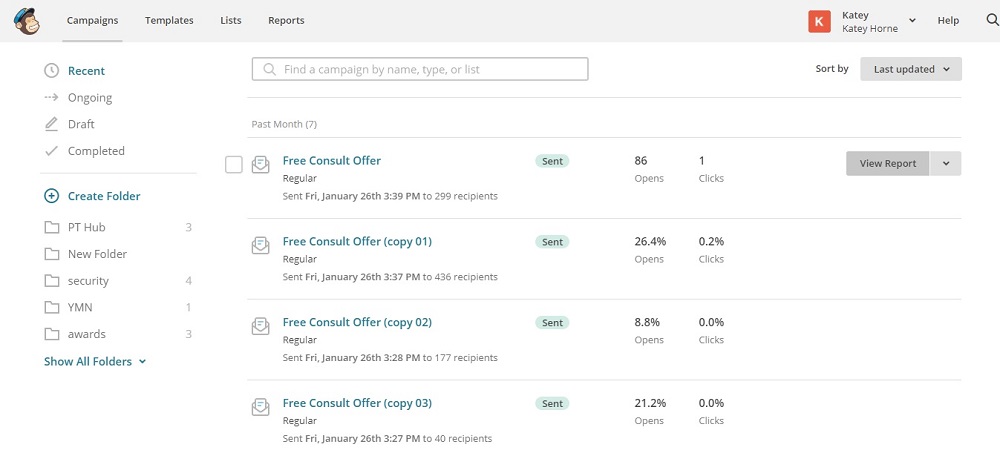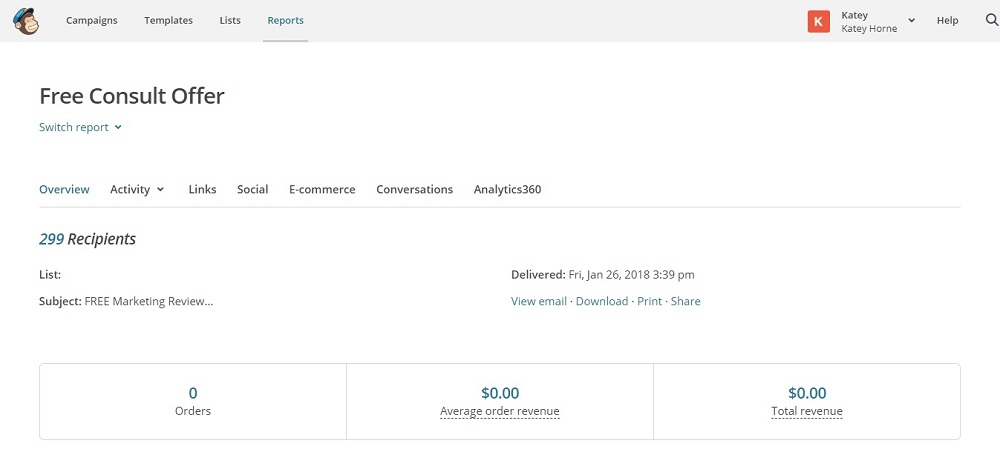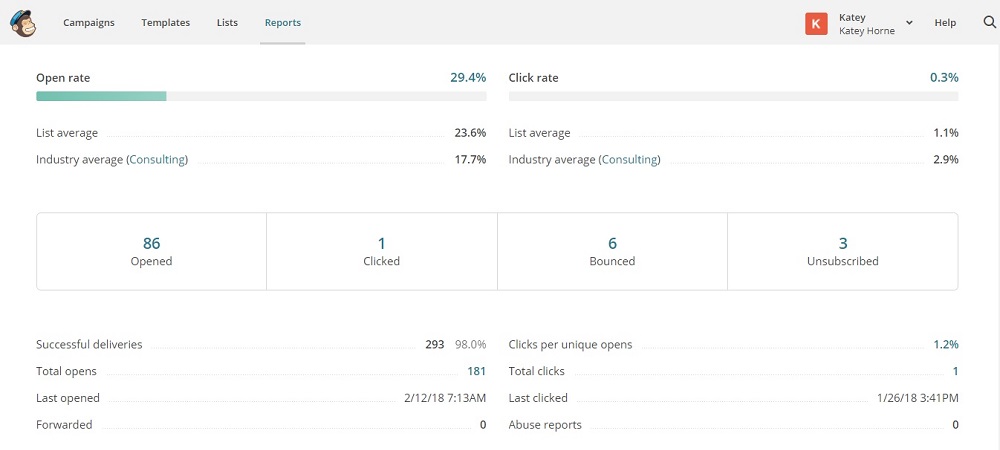So, now you’ve created and sent a wonderful email to your customers, you want to see if anything in particular peaked their interest – thankfully Mailchimp allows you to see plenty of details that can inform how you design or create content for your future emails.
It’s natural to want to track your email in real-time after you’ve sent it, but you can’t sit and keep refreshing the page. Of course, it does depend on your industry and whether you are selling products within your emails, informing customers or just communicating with them. Generally, if you want to take a look at the report to see how your email has performed, we’d recommend anytime between 24 hours to a week.
The first 24 hours after sending an email are the most active, with 90-95% of interactions happening, however you can soon get a good indicator if people are interested in your products/services – as you will notice some recipients opening the email again days later, possibly multiple times!
So, first things first! Log in to your Mailchimp account and click onto your campaigns, shown in the top left.
Next, you want to hover over the campaign of which report you wish to view and click ‘view report’, in this instance, I want to take a look at the ‘Free Consult Offer’ which I can already see has 86 opens and 1 click through.
I want to see a few more details than just the flat open and click rates though. So, once it has loaded the report overview, it should look something like this…
Not much information here either, as we were informing our customers of a FREE service, rather than selling anything within the email. You will see here that underneath the “Delivered” date, you can view the email or download, print or share the report – this is worth knowing if you want to keep a track of how well your emails are performing in the long-term.
If you stay on this page and scroll down, it will soon reveal all the juicy details! Here you have the open and click rate, compared to your list and industry average. You will also notice that it shows you how many emails have bounced (invalid emails) or how many people have unsubscribed (no longer interested).
The information that Mailchimp provides for a quick and simple email is priceless, this can help you build up a warm database that is interested in your company, products and services or simply just what you have to say in your occasional newsletter.
Why not use these reports as a way to follow up on leads?